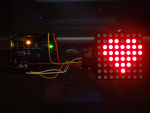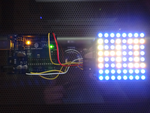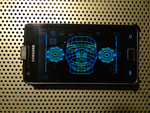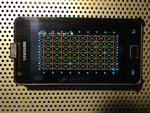2017 - 2 - 28 : Von 1&1 abgezockt
Auf Deutsch, separate Seite.2016 - 4 - 11 : Welcome to the United States of America!
With great pleasure, excitement and thankfulness I have received a letter from USCIS (Immigration Department) today with a letterhead saying "Welcome to the United States of America!". What a great joy and relief! I am very thankful to all who have supported this application, especially my US family for having to bear with me through the times of insecurity, my employer and sponsor SRI International (especially my managers and HR / immigration department, and my legal team). Thank you all so much!
The actual green card arrived by mail on the 14th of April. Thanks to my US family for such a nice receiption and decoration!
2016 - 4 - 1 : 35 Jahre Busch Microtronic - Eine Hommage auf Arduino-Basis zum 35jährigen Jubiläum
Auf Deutsch, separate Seite.2016 - 4 - 1 : The Making of a Homebrew Busch Microtronic 2090 Emulator on an Arduino
Has its own page.2016 - 1 - 6 : A working Colorduino scrolling and graphics library
My son Alex and I had purchased a Colorduino v1.3 (from Amazon) and tried to make some nicely animated Xmas ornament from it. The plan was to scroll some text, display some nice Xmas graphics etc. However, all we could get to work was the Colorduino Plasma Demo. We failed doing something more fancy, like scrolling text and drawing simple color graphics with the Adafruit Graphics Library which was recommended for this device, but didn't work at all. Primitive line drawing or scrolling a text message were extremely slow (20 seconds for the next character of the text message to scroll in), and this was not caused by the time delay argument to the scroll function (you will find such statements on the web). Rather, it seems something is wrong with the Adafruit GFX library, which apparently supports multiple devices (and perhaps once used to work for Colorduino, but no longer does?)
Anyhow, we spend an hour or two and couldn't figure out what was wrong, so we decided to significantly simplify and combine the Adafruit graphics library (which seems to be supporting multiple devices with different resolutions) and the Colorduino text scrolling library into one compact and fast ready-to-use piece of software (we didn't bother making it a real Arduino library though, but this is straight forward). To use, download this zip archive, extract it, then copy the libraries subfolder to the arduino/libraries folder, and then load the colorduino-demo.ino sketch. Adjust the loop() function as desired.
If you are, like us, having problems getting your Colorduino to do more than the Plasma Demo, then this code is for you! It supports graphic drawing primitives (plot, line, circle, rectangle, filled circles, forground and background colors), drawing characters and simple color bitmaps specified in 8x8 arrays of 10 colors + background color via simple color table lookup, scrolling text, simple effects like scrolling and rotation of bitmap images and the screen, etc. It uses parts of the Adafruit GFX library cited above, fixes some bugs in this library, and adds some new functionality. The original Adafruit license is included in the source code for compliance. Enjoy!
2014 - 6 - 30 : SAT Planning in Description Logics
How to solve the classical "Goat Wolf Cabbage" riddle by means of description logic reasoning. This is the knowledge base for Racer (to be loaded via RacerPorter into the Racer server), and this is the Lisp version (for Lisp image with Racer loaded).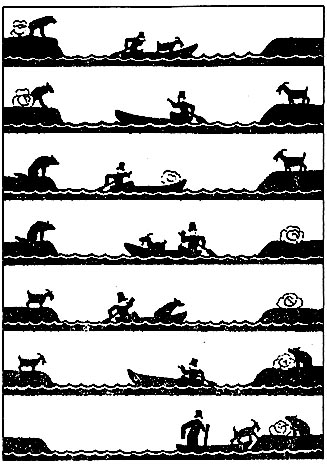
2014 - 4 - 24 : At Last - A CPC Emulator on my Phone!
So cool - I can run my old CPC program on my Samsung Galaxy II. Droid-CPC rocks - totally worth the money!2013 - 9 - 20 : Raspberry Pi
Got a Raspberry Pi - tinker-toying like in the good old days with the Busch 2090 Microtronic. Got a LED matrix, display, Pi Face, and some other fun stuff. The Pi is already running this web server.2013 - 9 - 1 : Idea - Hitachi HD44780 for Busch 2090?
|
|
| HD44780 with Pi |
 |
| Busch 2090 / Microtronic |
2012 - 5 - 20 : My Password & PIN Vault - A Hacked (Cracked?) Franklin Dictionary
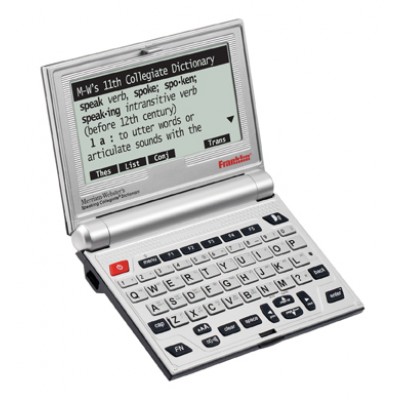 |
| Franklin Dictionary |
Why not use a cell phone app for that? Well, I wanted a device which does not have internet access. I don't trust Smart phone apps for that purpose (who knows to whom those apps are sending your passwords?) This device has a simple password protection, so you cannot get to the database application unless you go over the USB port, but then you would need to figure out how to read and decode the binary address book files. OK, it is not very safe in case somebody gets hold of it who is a computer geek, but good enough for my purpose - just don't lose it.
Entering and maintaining contacts / passwords is of course very inconvenient with the built-in editor, especially since the device has a software bug causing it to duplicate and overwrite items when you are editing. So, I wrote a Lisp program to maintain the database. The cool thing about this little Lisp program is that I can crank up the memory of the Franklin - there is a software restriction on the device which allows you to only store 100 contacts. However, if you write the contacts database file with my Lisp program, you can get past that restriction without problems. I am at 129 entries currently, and I haven't found a real restriction on the number of entries yet (other than the available memory). Also, I can put in German umlauts and special characters like ~ without problems then, which are not supported by the built-in editor, but which are displayed and processed just fine! So, your Lisp editor is the better Franklin editor. But the device is of course great for storing and making the passwords available to you, at any time.
Give it a try - you can find my Lisp program here. It can read the database file ( phonebook.bin in the current directory) with (read-franklin), and writes is back (after modification) under the name phonebook-new.bin via (write-franklin). The phonebook.bin file is on the Franklin when you mount it as a USB mass storage device, under USERDATA/PHONEBOOK/phonebook.bin. You can just look at the structures in the variable *db*. The variable *db1* is where create your own database from scratch. Write it into the file phonebook-new.bin by calling (write-franklin *db1*).
I think its a neat little device, especially in combination with my Lisp program to crank it up :-) Occassionally, I even use it as a translator or dictionary, the speech synthesis is helpful, too.